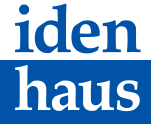How Not to Get Quished When Hungry!
By Sandhya Sukumar
Why QR Codes for Quishing?
Quishing represents a sophisticated evolution of phishing, and its stealthy nature makes it a potent threat. QR codes offer a covert channel for attackers. They require shorter HTML source code to embed malicious links. Due to their unique approach, email filters, which often scrutinize message content for suspicious URLs, have difficulty detecting quishing threats.
Attackers often pose as legitimate eateries, sending messages that mimic urgent updates or exclusive offers, leveraging the trust associated with well-known restaurant brands. Tempted by the allure, diners scan the QR code and unknowingly navigate to a deceptive webpage where their personal information becomes the main course for cyber attackers.
Mitigating the Risk of QR Code Exploits
User Vigilance:
Individuals can play a crucial role in their own defense. Before scanning a code, especially in restaurants and other public places, users should verify that it hasn’t been altered or replaced with a malicious one.
For example, a QR code sticker can replace a legitimate QR code, leading unsuspecting users to potentially malicious sites.
This happened to a “Pay to Park” Scheme: a QR code sticker leading to a malicious site was pasted on top of the original QR code.
URL Scrutiny:
Checking the URL before accessing a restaurant’s online menu is a simple yet effective precaution. However, some QR codes may not reveal the URL in advance. Users should refrain from logging into apps using QR codes, as this could expose them to potential risks.
Assess the location of the QR Code. Is it in a well-known establishment or on a random street corner? What material was it printed on? Is the code a sticker pasted on top of a paper or pasted on a table within the establishment without any information or label?
Verify the credibility of the QR code. For example, a poster with a bad layout and grammatical errors may not be trustworthy. To verify the authenticity, we need to look into tiny details.
Device Security:
Investing in a virus scanner for your devices is crucial, especially considering smartphones, commonly used for scanning and accessing QR codes, are vulnerable to malware. Malicious software can disrupt your phone’s functionality and even compromise stored information. Like our computers, phones can be protected by installing a virus scanner.
Once the virus scanner is installed, it will notify you when you scan a malicious QR code or access a URL that could potentially contain a virus attempting to infiltrate your device.
Mcafee, Norton, Avast, and BitDefender are popular mobile device antivirus software.
For users, particularly those using corporate phones, it’s advisable to consider incorporating mobile threat defense and exploit protection measures. This helps safeguard personal data and contributes to protecting the company’s sensitive information and ensuring privacy.
Awareness of Risks:
Malicious QR codes represent a new attack vector. Individuals must be vigilant against the potential threats posed by malicious QR codes, which can lead to various cybercrimes, including identity theft, malware installation, and unauthorized access to personal information.
Awareness involves recognizing the characteristics of a suspicious QR code, practicing discernment when scanning codes from unknown sources, and staying informed about cybercriminals’ evolving tactics.
Cyber Awareness Training is crucial in equipping individuals with knowledge about these emerging threats. By fostering awareness, users can better understand how to mitigate risks and make informed decisions to enhance their personal and overall security.
Hopefully, this article serves as a flavorful reminder, urging readers to approach QR codes with a discerning eye and reinforcing the importance of cybersecurity in our interconnected digital world. In a world where convenience often meets vulnerability, it’s crucial to adopt a cautious approach – especially when hunger strikes. Remember, “Watch what you scan; don’t be quished.”
Want to learn more about safeguarding yourself and your organization against cyber threats? Talk to the experts at Idenhaus to see what else you need to add to your cybersecurity repertoire.